Purpose | Screen Images | Data Description | Function Descriptions | How to Use
Within an average of one half hour of the order generation event, the supplier issues a shipment to the 'railroad back office' software (an automated forwarding process).
This figure shows a list of shipments automatically created by MRRM from the automatic matching of buyers and sellers.
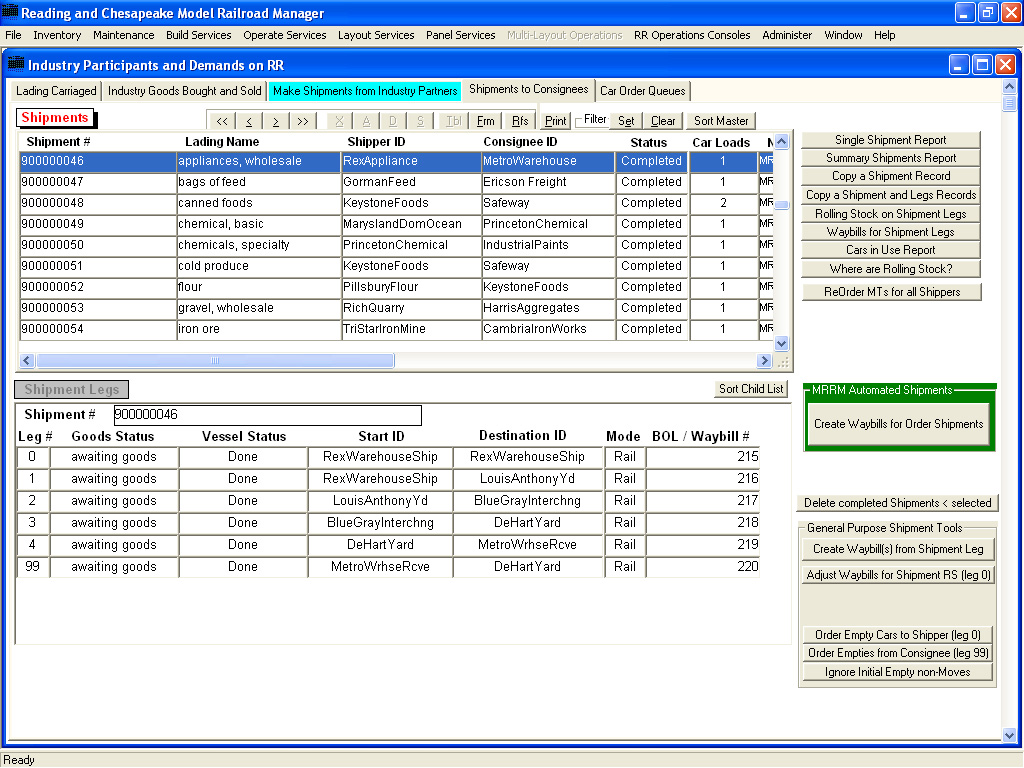
The figure shows a Shipment form. This data is automatically created by the Generator or you can manually compose a shipment.
Shipment Data:
Shipment # - a string of up to 20 characters. Manual shipment $ should begin with a letter not a number. Numbers 900000000 to 999999999 are reserved for MRRM automated Freight Forwarding. Numbers 0000000001900000000 to 9999999999999999999 are reserved for MLO Orders.
Status - may be Pending, CarOrdered, In Process, or Completed. When a shipment is first created, its status is set to Pending. When the 'Create Waybills for Orders' button on the green background is clicked on a Pending shipment, the status will be set to 'In Process' if the cars are assigned or 'CarOrdered if the cars are not available. When a train completes the last route leg's waybills, the shipment status is changed to 'Completed'.
Lading - defines the commodity to be transported on this shipment
Shipper ID is the identity of the Industry Shipper making this shipment.
Consignee ID is the identity of the Industry Consignee receiving this shipment.
Fr8 Fwdr ID is the identity of the Freight Forwarder handling the shipment for the Seller. MRRM uses several automated Freight Forwarders for getting the right cars to the right places. You do not need a Freight Forwarder for a manual shipment.
$ of car loads is the number of cars needed for this shipment
'Create Waybills for Order Shipments' button tells MRRM to find the needed cars for the shipment, add route leg 0 to move the empties to the shipper , and add leg 99 to move the empties from the Consignee to its serving yard when the Consignee empties them.
If one or more cars are needed by the Shipper and they are neither currently at the Shipper's track nor in the yard servicing the Shipper, MRRM will order the cars from other yards in the same Division if they are available there or form 'foreign yard; in other Divisions if they are available there.
The shipment will be divided into two shipments if some cars are available and some cars are not available.
The 'Create Waybills for Order Shipments' button is automatically performed every hour of Industry time.
You can manually create the shipment route legs as well as the basic shipment when needed. Typically manual shipments are made for Passenger Trains and Unit Trains but you can make shipments any way you want to if you do it manually. The Automatic Generation capability is limited to fast, way and local freights at this time.