Purpose | Screen Images | Data Description | Function Descriptions | How to Use
Provide fascia command and feedback status for a section of your layout on a computer screen.
A typical fascia display is shown below. This panel shows an abbreviated 3 track schematic of the Louis Anthony yard. The top track is the departure track, the third track is the arrival track, and the middle track represents all the other track in the yard. The bottom track is runs around the yard.
We rolled the mouse over the red square with the white arrowhead facing to the right. The popup shows that the yardmaster has positioned Consist 'AutoMover, Train #921, Manifest #7 led by Reading 250, an EMD FT A unit loco at the West Yard throat. The yardmaster radios the dispatcher that train #921 is ready to enter the mainline at the west end of the yard. The dispatcher can see this info on his/her display and grant egress to the Conductor/Engineer of train #921.
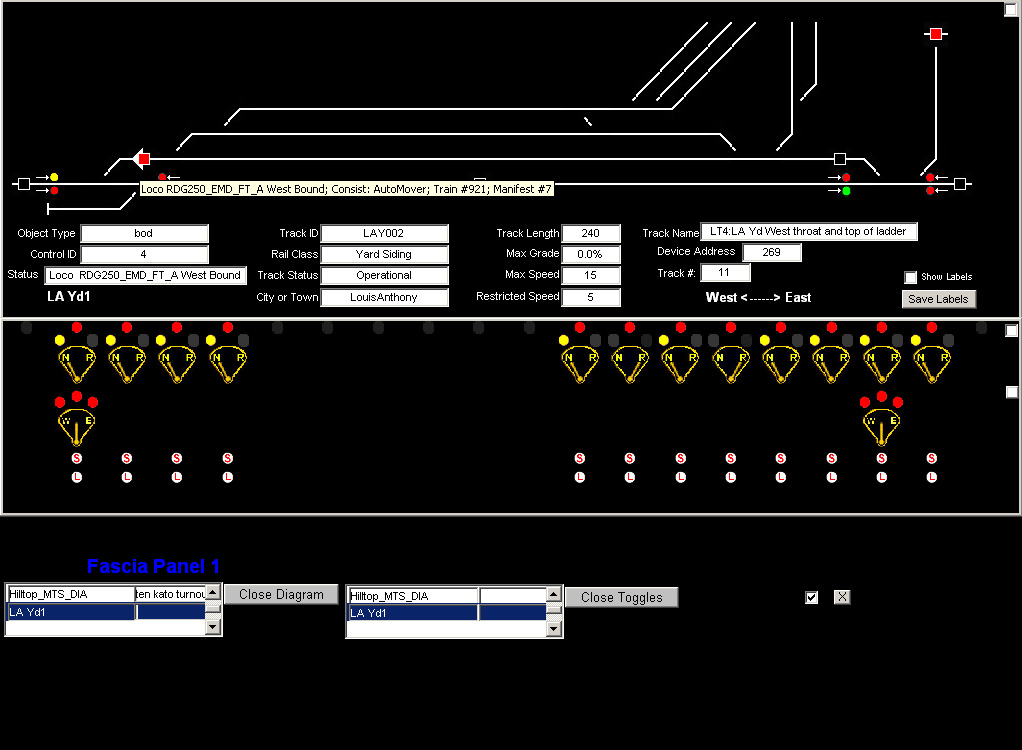
The following figure shows an alternate set of toggle colorings plus smaller LEDs.
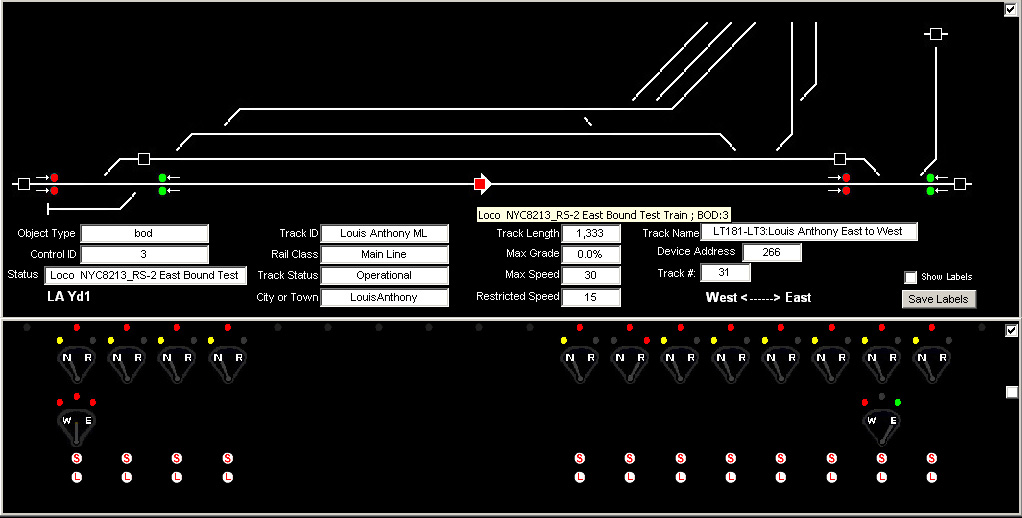
Described elsewhere
Monitor movements on a portion of your layout. Command Turnouts and Signals, if allowed by Dispatcher.
You can use a soft fascia in lieu of hard wiring a typical fascia.