Purpose | Screen Images | Data Description | Function Descriptions | How to Use
Each turnout must be explicitly specified to support advanced train operations. This information includes the orientation of the turnout on the layout and the identity of the turnouts adjacent to each of its 3 legs.
The turnout list and its command buttons are shown below.
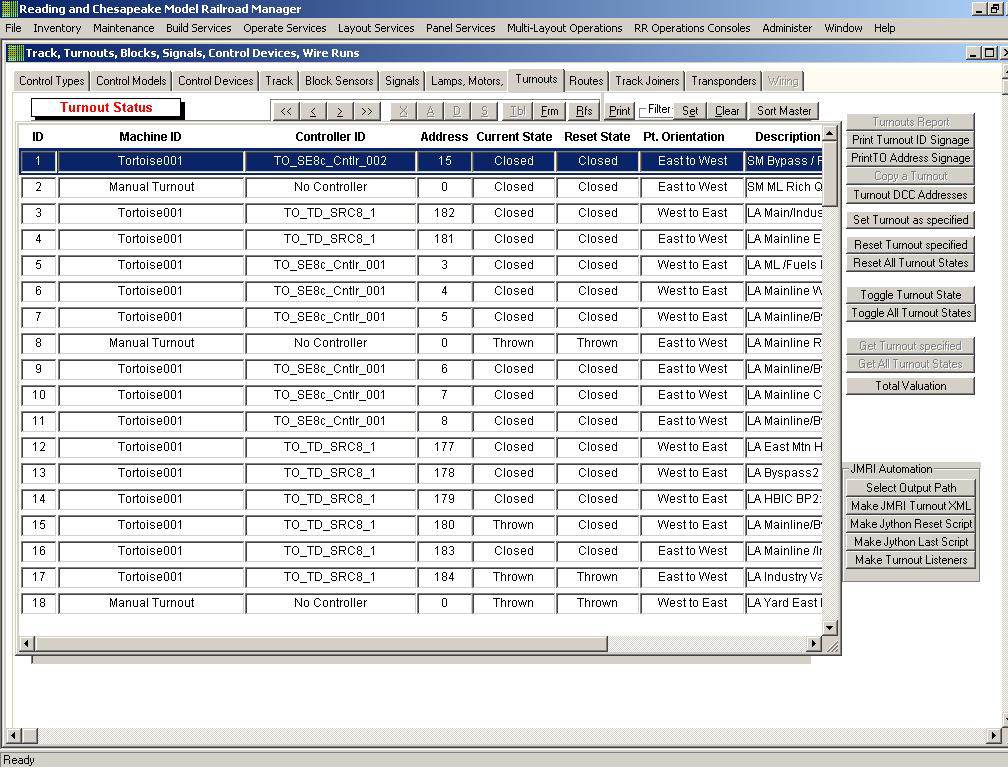
A single turnout is specified in the following form.
Turnout ID - Unique ID for this turnout; numeric, up to 6 digits
Switch Address - address used to command this turnout via the controller
Machine ID - type of turnout motor mechanism (e.g. Tortoise); may be unique or shared ID
Controller ID - specific controllers for this turnout (e.g. DS52-6)
Current State - updated by feedback message or MRRM command
Reset State - reverts state to rest specification and commands layout
Point-Frog Direction - East to West or West to East; that's all folks!
Turnout Division - Division where this turnout is located
Turnout CityTown - Citytown where this turnout is located
Other fields are optional
Print Turnout ID Signage - Turnout signage comprises an inverted traingle (like a Yield sign) with a number on it. The number is the turnout ID. Turnout IDs can be organized by geographic region and are independent from turnout addresses set by turnout controller equipment or stationary decoders.
Print TO Address Signage - Inverted triangle with turnout address used by stationary decoder or turnout controller.
Turnout DCC Addresses - creates a report of all turnouts and their DCC addresses
Set Turnout as specified - Send turnout command to the current aspect in the MRRM database
Reset Turnout specified - Sends command to place the turnout in the 'Reset' specified state.
Reset All Turnout States - Sends reset commands for all turnouts
Toggle Turnout State - if turnout is Closed, set to Thrown and vice versa
Toggle All Turnout States - toggle all of the turnouts
Total Valuation - calculate the current valuation of your turnoouts
JMRI Automation
Select Output Path - Pick file directory where next files will be placed
Make JMRI Turnout XML - Create current Turnout declaration file for JMRI
Make Jython Reset Script - Create a script to Reset all turnouts
Make Jython Last Script - Create a script to set the turnout state to match the MRRM database setting
Make Turnout Listeners - create a script to listen for turnout events and forward feedback meesages to feedcback queue.
Use to command turnouts from panels or tables and to receive feedback from layout. Use to specify rooutes and train runs.