Purpose | Screen Images | Data Description | Function Descriptions | How to Use
MRRM supports signals driven by the Digitrax SE8c. These signals can be used on DCC and DC systems from any manufacturer. Signal control logic is provided by JMRI Simple Signal logic or by the Simple Single Mainline logic provided in the extended JMRI codebase.
This figure shows some of the signal on my railroad. Signal 1 is highlighted to shows its signal head details
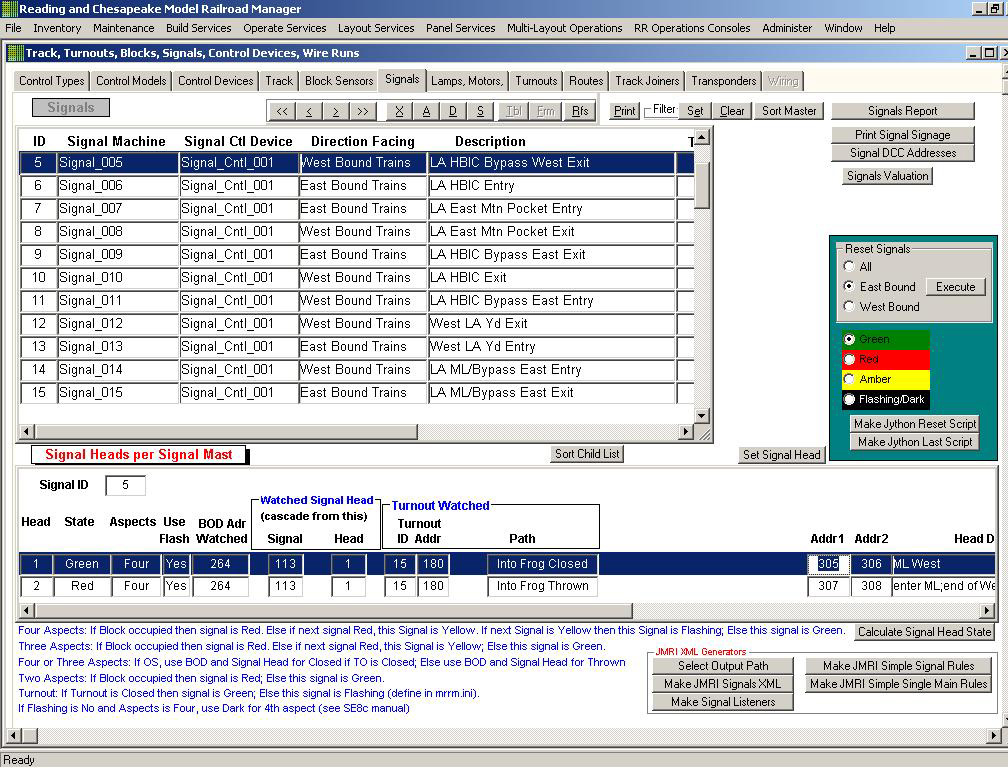
Signals
ID of Signal Mast - Address indepent identifier for a signal mast; Usually reserve a range per geographic region on the layout
Signal Machine - Speciific machine or machine class that controls the signals on this mast
Signal Control Device - Machine that commands signal machines
Direction Facing - a signal faces West bound trains or East bound trains
Description - optional use information
Track Signal Location - Track ID where the signal mast is located
Signal Heads
Head ID - a numeric head ID for a head on this mast
State - Green, Amber, Red,, Flashing Yellow, or Dark
Aspects - Four, Three or Two choices for this head
Use Flash - If checked, use a Flashing Yellow aspect between Amber and Gree; If not checked use Dark after Green
BOD Address Watched - If BOD changes to Active or to Inactive, calculate the Signal aspect to display
Watched Signal - Use this Signal and Head; Aspect to dtermine current head aspect
Watched Head - Head ro be used for watched signal
Turnout Watched ID - If this turnout changes, calculate the Signal aspect to display
Turnout Watched Address - corresponding address for the watched turnout ID
Turnout Watched Path - into point, into frog closed, into frog thrown
Thrown BOD Address Watched - if watched turnout is Thrown use this BOD instead
Thrown Watched Signal - if watched turnout is Thrown use this Signal instead
Thrown Watched Head - if watched turnout is Thrown use this Head instead
Address1 - for SE8c, First of pair assigned to this signal head
Address2 - for SE8c, Second of pair assigned to this signal head
Head Description - optional information
Signal Direction - East Bound Trains or West Bound Trains
Opposing Signal 1 Watched - for single mainline, next critical region turnout closed opposing signal to use in calculation
Opposing Head 1 Watched - for single mainline, next critical region turnout closed opposing head to use in calculation
Opposing BOD 1 Watched - for single mainline, next critical region turnout closed opposing BOD to use in calculation
Opposing Signal 2 Watched - for single mainline, next critical region turnout thrown opposing signal to use in calculation
Opposing Head 2 Watched - for single mainline, next critical region turnout thrown opposing head to use in calculation
Opposing BOD 2 Watched - for single mainline, next critical region turnout thrown opposing BOD to use in calculation
Signals Report - report of all signal heads
Print Signal Signage - print circular signs containing signal ID number
Signal DCC Addresses - report of all signal head addresses by signal head ID assignment
Signals Valuation - report of signal inventory valuation
Reset Signals - use following options when command signals to reset
All/East Bound/West Bound - command all signals, command onlsignals facing East bound trains, or facing west bound trains
Green/Red/Amber/Flashing-Dark - aspect to use when resetting the signals
Execute - implement the reset command to specified signals
Make Jython Reset Script - make a script that will perform the
reset signal head specification
Make Jython Last Script - make a script that sets the
signals to the last (current instant) aspect in the MRRM database
Set Signal Head - command the signal head to the aspect specified on the MRRM database
Calculate Signal Head State - use MRRM based signal calculator to select the aspect for this signal - tbd
JMRI Interfaces
Select Output Path - directory where files will be placed
Make JMRI Signals XML - specify your signal heads to JMRI
Make Signal Listeners - create a script to listen for changes to your signals
Make JMRI Simple Signal Rules - use the standard signal aspect calculator in JMRI
Make JMRI Simple Single Main Rules - use the custom signal aspect calculator in this JMRI version
Define autmated signal management rules for JMRI; Command signal changes from Panels; customize signal rules for specific interlockings (future).