Purpose | Screen Images | Data Description | Function Descriptions | How to Use
To specify the stops for the train.
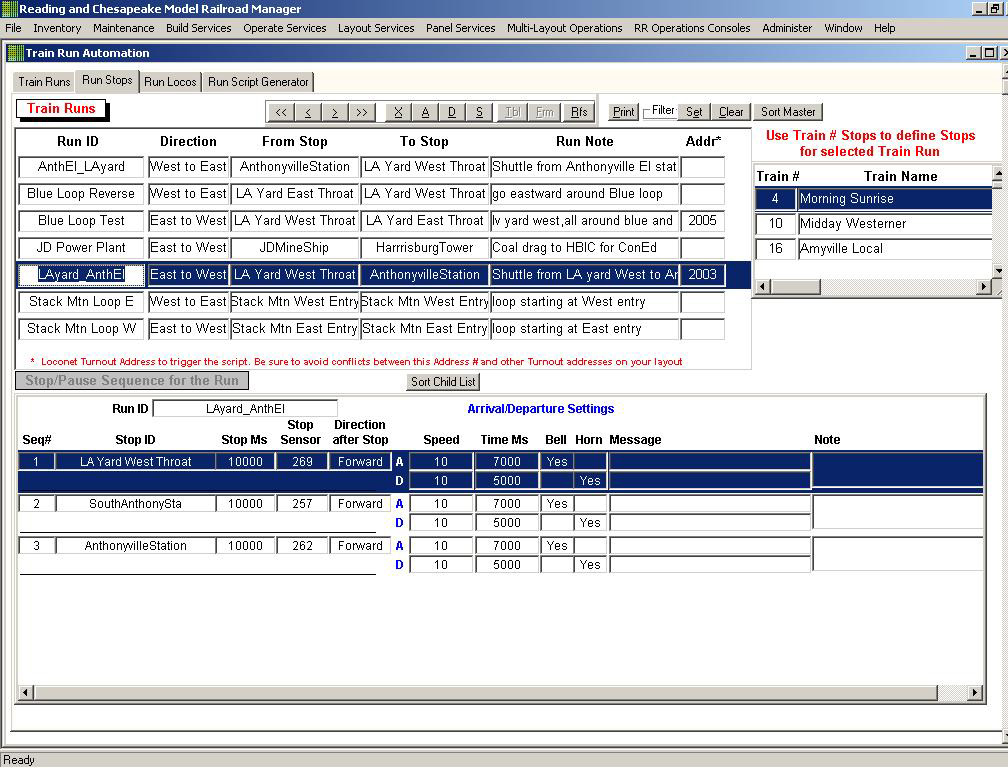
Stop/Pause Sequence for the Run
Stop ID - specify a stop for this train run
Stop ms - number of milliseconds the loco shall wait at this stop
Stop Sensor - the BOD that defines this stop
Direction after Stop - should the train go forward or reverse after the stop
wait completes
Arrival Speed - speed that the train should continue after the BOD active event
occurs; zero to .99 percent of throttle
Arrival Time ms - period the train should continue at the arrival speed, if any
Arrival Bell - whether or not the bell should sound during the arrival period
Arrival Horn - whether or not the horn should sound during the arrival period
Arrival Message - future feature
Departure Speed - speed that the train should proceed after the stop waiting
time, ; zero to .99 percent of throttle
Departure Time ms - period the train should continue at the departure speed, if
any
Departure Bell - whether or not the bell should sound during the departure
period
Departure Horn - whether or not the horn should sound during the departure
period
Departure Message - future feature
none
Optional; may be provided for origin, destination, or intermediate stops along the train run