Purpose | Screen Images | Data Description | Function Descriptions | How to Use
To compute the critical information for a train run from your specifications and other data. To create a script for a train run with several options.
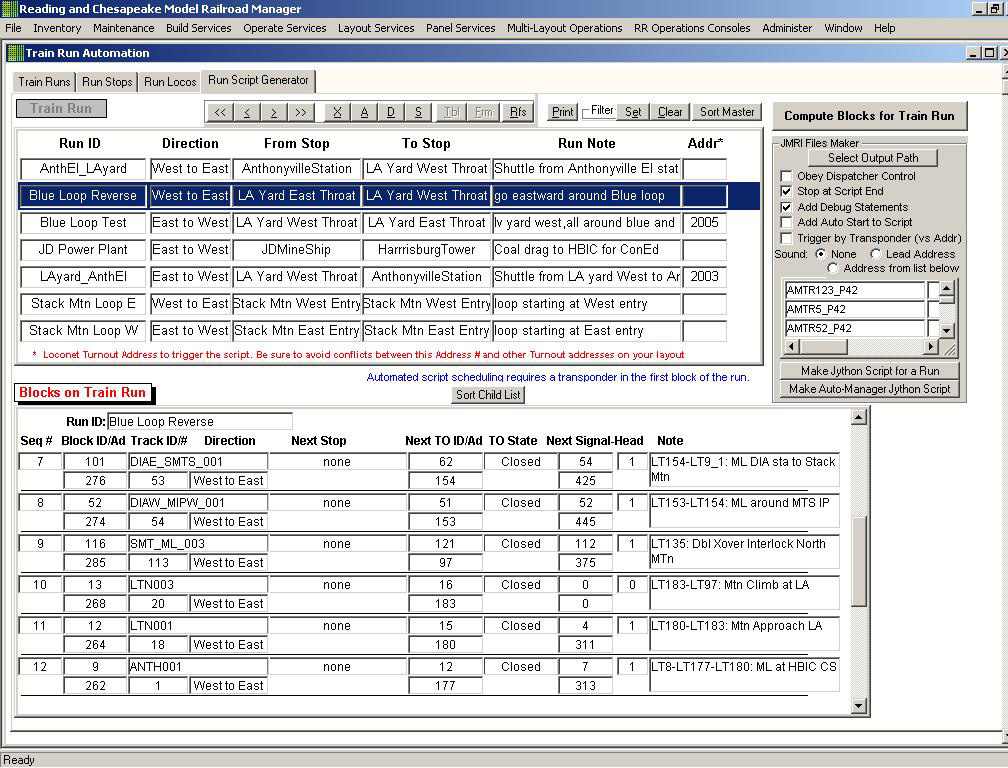
Blocks on Train Run - the following data are created automatically for you when you click the "Compute...' button. However, as is typical throughout the MRRM program, you can also manually enter the necessary data.
Block ID/Address - The Block Occupancy Detector, BOD, ID and its address. The ID can be distinct from the address. I do this so that an ID in a given range indicates the 'geographic' region of my layout where the BOD is located. The BOD address is determined by the hardware reporting technology you use (e.g. BDL168, SE8c, DS54, LocoIO, etc.) and the parameter settings you make for that equipment.
Track ID/# - The Track ID is the alphanumeric name of a section of track (e.g. Mainline, Industrial siding, Branch Line, etc.). The track # is a short, unique number that you assign to a track to manage track joiner specification of each tracks West and East end to a turnout or other track.
Direction - East to West or Weso East.
Next Stop - name of stop on this track section, if any
Next Turnout ID/Address - if any
Turnout State - Closed or Thrown, if a turnout is adjacent to this track
Next Signal Head - if a signal head is located on this track in this direction
Compute Blocks for Train Run - process turnout, stop, loco, BOD, signal,
track-joiner data along the selected train run and create the row data
described above.
Select Output Path - specify where the next buttons will place the file they
each create
Obey Dispatcher Control checkbox - using the rows in the lower pane for the
selected train run, include train wait logic for each turnout and signal along
the path
Stop at Script End checkbox - include logic in script to stop the train and
dispatch the locomotive(s) after the script completes
Add Debug Statements checkbox - activate print statements when script runs to
trace the script steps
Add Auto start to Script checkbox - include logic in the script so that the
script begins to execute when it is loaded by Jython interpreter
Trigger by Transponder checkbox - future feature; if you have transponders at
train run origin, automatically run script if the lead loco is on the list of
allowed locos.
Sound radio button option - if you want sound effects, specify which decoder
addresses the sound capability.
Make Jython Script for a Run - create a custom script for this run using the
selected options
Make Auto-Manager Jython Script - create the Automaton Manager script for your
set of train runs.
Create as many 'smart' train runs as you want. Here are some examples to give you an idea of the capability of these automatically built scripts. The scripts can be manually triggered using the JMRI GUI or start up preferences. A script can also be controlled using the Automaton Manager, autoMgr, script which is built on demand by MRRM via a button. The autoMgr allows a script to be run/rerun by Closing a 'pseudo-turnout', a turnout address not used to actually control a turnouts, route, signal or other device on your layout.