Purpose | Screen Images | Data Description | Function Descriptions | How to Use
To define the sequence of turnouts that the train will pass over while moving from origin to destination. For each turnout you must specify whether the train will take the Closed or the Thrown branch.
This figure shows the train run route specification method.
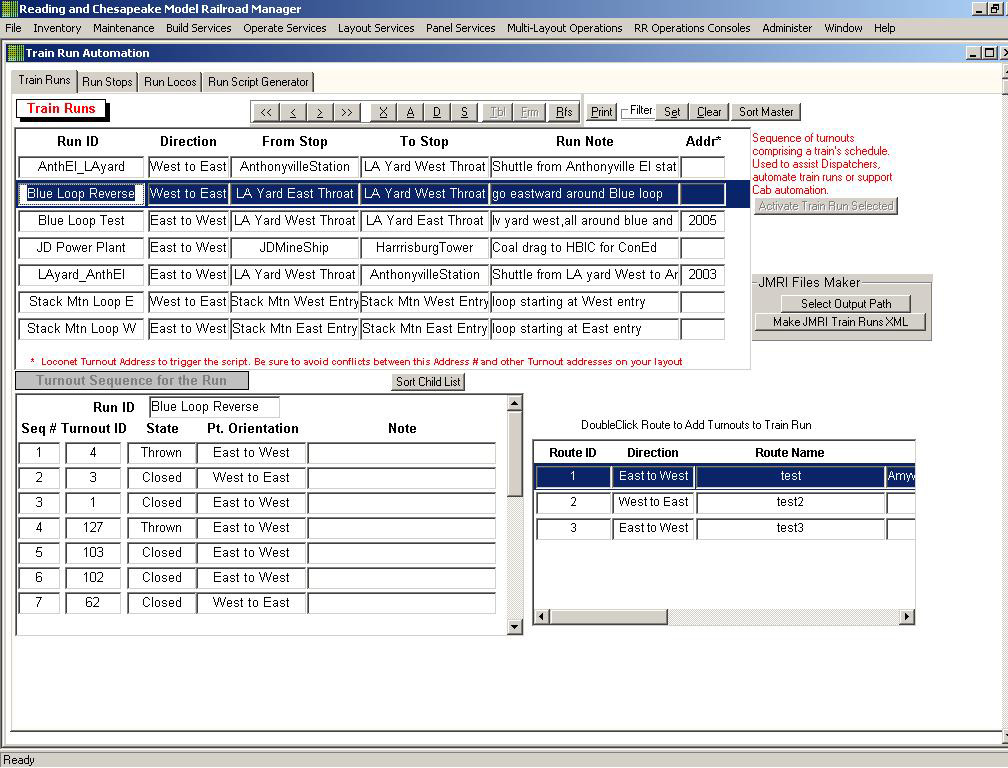
Train Runs
Run ID - alpanumeric name for a train run; up to 20 characters
Direction - default direction for forward for this train run; East to West or
West to East
From Stop - origin of this train run; must be exisitng stop on an existing
track/siding defined for your layout
To Stop - destinationof this train run; must be exisitng stop on an existing
track/siding defined for your layout
Run Note -optional user documentation
Address - optional turnout address used by the Automaton Manager to start this
train run script if the turnout is closed
Turnout Sequence for the Run
Seq # - one up number ordering the sequence of turnouts traversed by a train on
this train run
Turnout ID - numeric identifier of a turnout; not the stationary address used
to control a turnout
State - Closed or Thrown
Point Orientation - automatically inserted from turnout specifications;
specifies the orienation of the points and frogs of the turnout; East to West
or West to East
Note - optional user notes
JMRI Files Maker
Select Output Path - directory where file is to be placed
Make JMRI Train Runs XML - Create JMRI 'Route' XML file for the selected train
run
Douuble Click Route to Add Turnouts to Train Run - copy the turnouts and their
aspects into the train run after the last turnout specified for this train
run
You must specify every turnout the train will cross as it travels from origin to destination. THe aspect, Closed or Thrown, must be specified as well.
The 'Make JMRI Train Runs XML' will create a JMRI Route for the entire train run. When later activated within JMRI, all turnouts and respective aspects woul be set by a single command. Normally you would NOT use this feature with MRRM train runs which are smart enough to obey concurrent traffic activey constraints. However, you could use this feature if your layout, because of the way you designed it, can tolerate a preset train run's turnouts aspect settings to remain in effect until the train run is completed.